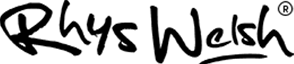Today's internet users crave captivating and dynamic content that grabs their attention and keeps them engaged.
Integrating high-quality video content into your web design can be an effective way to elevate your site's appeal and communicate key messages to your audience in an exciting and visually compelling manner. In this article, we will discuss the benefits of incorporating video content into your website and provide practical tips on how to seamlessly integrate videos to captivate your visitors and create an engaging online experience.
Video content has become increasingly popular in recent years, primarily due to its highly effective and engaging nature. Internet users respond better to visuals, and incorporating videos is an excellent way to connect with your audience and quite literally "show" your message instead of just "telling" it. Videos can be used for various purposes on websites, including showcasing product features, providing customer testimonials, offering quick guides or tutorials, and much more.
1. Plan Your Video Content Strategy
Before diving into the technical aspects of incorporating video content into your website, it's essential to plan and outline your video content strategy. This will ensure that the videos you create align with your overall brand, messaging and marketing objectives.
- Establish goals: Determine the primary objectives of your video content. Are you looking to showcase product features, provide tutorials, or share client testimonials? Knowing your goals will guide your video creation process and help you choose the right type of video content for your site.
- Identify your target audience: Define your target audience and create video content that speaks to their interests, needs, and preferences. By catering to your audience, you're more likely to engage and connect with them.
- Develop a consistent visual style: Ensure that your video content maintains a consistent visual style in line with your brand image. This could include incorporating your brand's colours, logo, and typography within the video design.
2. Choose the Right Video Format and Placement
Selecting the appropriate video format and placement is crucial for a seamless integration of video content into your web design. Considering factors such as file size, load times, and device compatibility will help guide your decision.
- Opt for a responsive video format: Choose video formats that are easily adaptable to different devices and screen sizes, such as HTML5 video or formats compatible with popular video players like YouTube and Vimeo. This ensures a seamless viewing experience for users on various devices.
- Prioritise load times and performance: Compress your video files so that they don't significantly impact your site's load times – crucial for maintaining user engagement and search engine rankings. You can use tools like HandBrake or Adobe Media Encoder to compress and optimise your video files.
- Place videos strategically: Thoughtfully place your videos in areas of the site where they complement the content and design, rather than detract from it. For example, placing a testimonial video near an enquiry form or product demo video alongside product descriptions encourages users to engage with your content.
3. Opt for Autoplay with Caution and Provide Alternatives
While autoplay videos can capture users' attention, it's essential to use this feature sparingly and consider the user's experience carefully.
- Use autoplay for non-intrusive content: Autoplay videos should be utilised primarily for non-intrusive content, such as muted background videos on your homepage. Avoid using autoplay for videos with sound, as it may annoy users and negatively impact your site's user experience.
- Provide a clear call-to-action for non-autoplay videos: For videos without autoplay functionality, ensure that you provide a clear and prominent call-to-action button for users to play the video. This could include a play button overlay on the video thumbnail or a descriptive teaser text alongside the video player.
- Offer video alternatives for accessibility: Ensure accessibility for all users by providing alternative content for your video, such as transcripts, captions, or descriptive text. This allows users with auditory or visual impairments to access your video content in a way that suits their needs.
4. Track Video Engagement and Iterate
Monitor how users interact with your video content and use this information to improve your video strategy and overall site performance.
- Use analytics tools: Leverage analytics tools, such as Google Analytics or video hosting platform analytics, to track user engagement with your video content. Monitor metrics such as play rate, average view duration, and video heat maps to understand how users interact with your videos.
- Iterate your video content strategy: Based on the data collected, identify areas for improvement and refine your video content strategy accordingly. This may include creating new videos, optimising existing videos, or changing the placement of video content within your site.
Conclusion
Integrating engaging video content into your web design can greatly enhance the user experience, capturing users' attention and effectively communicating key messages. By planning your video content strategy, selecting the right format and placement, using autoplay responsibly, and continuously monitoring video performance, you can successfully harness the power of video to develop a visually appealing and captivating website.
If you're looking to elevate your online presence by incorporating video content into your web design, trust the expert team at Rhys Welsh to deliver a striking and functional website tailored to your business needs. Contact our web designers in Cardiff today to reap the benefits of video content and create an unforgettable user experience.